Comb Filtering & Phase Issues – How to FIGHT Signal Cancellation
Does comb filtering make your mix less transparent, roomy, and thin? In our today’s #faTutorial we’re gonna talk about this issue that is often simply called ‘Phase Cancellation’ and furthermore how to fix it within small microphone arrays such as a guitar recording. Even today, there is still much confusion about the terms ‘being out of Phase’, ‘Phase Cancellation’ and ‘Comb filtering’. Many technicians apply common sense, but often they are unsure how to deal with it. Let‘s start with a more fundamental question:
What is phase?
A quick look into Phase Cancellation theory
The word „phase“ describes the actual position of a periodic process for example: a sine wave. A possible phase offset between two waves with the exact same frequency can be as described between 0° and 360° within a period. If two sine waves with a phase offset of 180° are mixed together, they are canceling each other out resulting in a complete silent signal. This phenomenon is called ‘Phase Cancellation’.
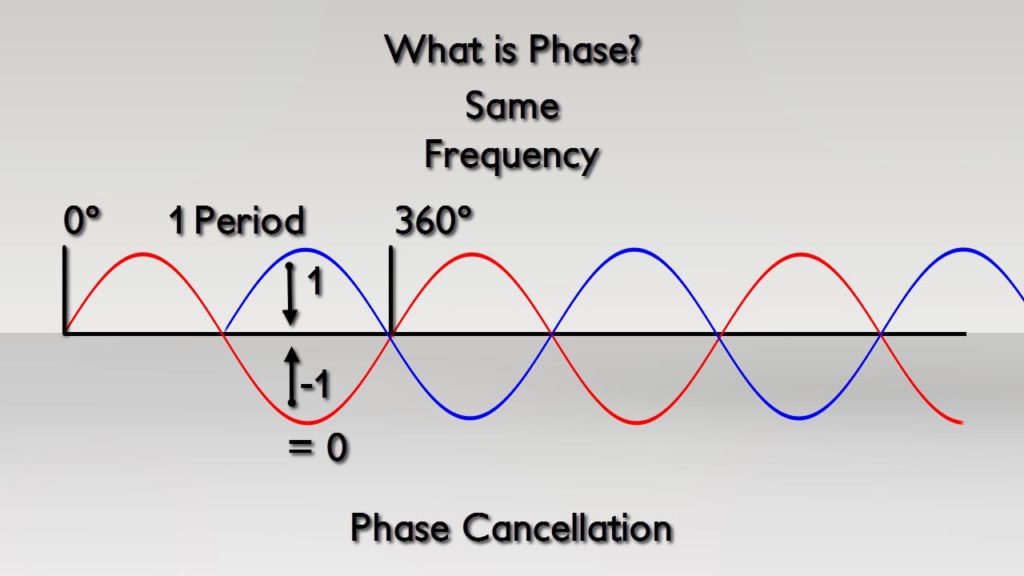
The term Phase is always used for Cancellation examples. Of course, this is a very basic approach and real life situations are more complex.
That’s the theory! Now, the more interesting question is: How does it manifest in your recording or mixing session?
Two Mics and a Noise
In this setup we have a speaker and two microphones. The first microphone has a constant distance of 1 foot to the speaker. The second mic will have variable distances. We‘ll use white noise to get a good impression of the phase cancellation occurring in this setup. When both microphone signals are mixed together the so-called Comb filtering occurs. In the whole frequency spectrum different notch frequencies with 180° Phase Offset and peak frequencies with 360° Phase Offset occur resulting in a heavy distortion of the original signal.
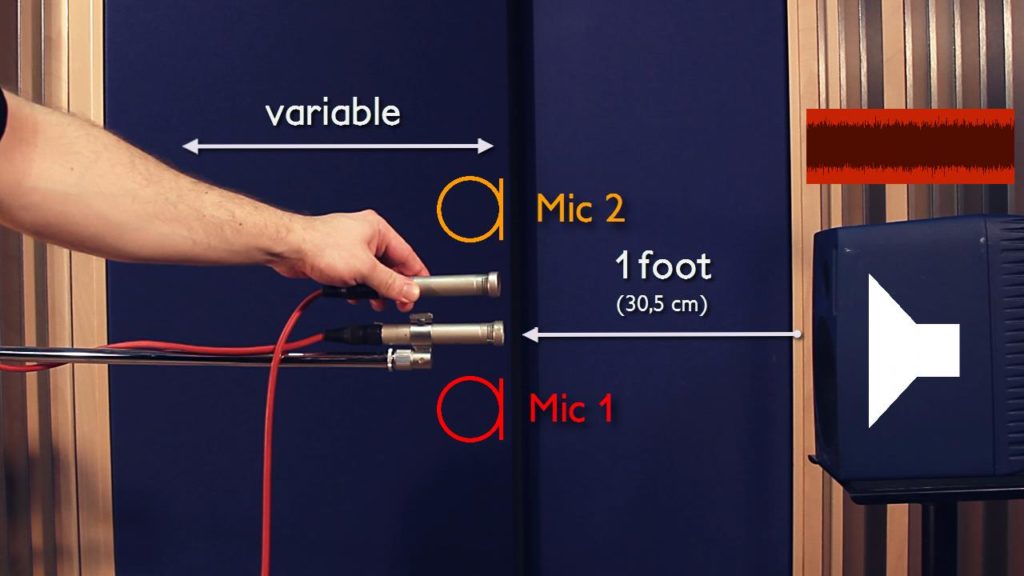
This example is a classic! There is no better way to hear how horrible Comb filtering can sound. If you apply variable distances to the second microphone you can easily hear how a ‘Phaser’ Plug-In works.
Keep in mind that this horrible distortion is always present when you record a sound source with more than one microphone whenever the distances of the microphones to the sound source are not equal. And that‘s the case in most of the situations.
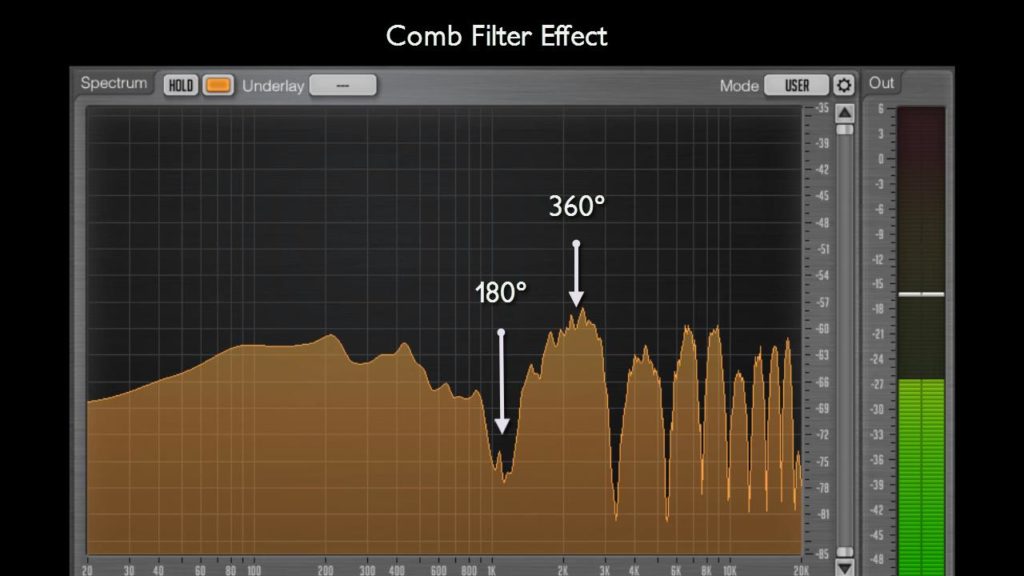
If you are mixing your song and you get the intuitive feeling something isn’t right Comb filtering is probably involved. The single tracks are sounding good but the sum of all together sounds in-transparent.
The negative consequences of these time differences are:
- an altered pitch perception
- an altered room impression
- localization problems
- and of course the distortion itself.
One of the misleading concepts is to call it a ‘Phase Issue’ or ‘Phase Offset’. Actually, the term phase is always bound to a specific frequency, therefore you can‘t generally talk about a Phase Offset between two microphones. It would be more precise to call it a time difference.
Perception thresholds
Besides of the distances between microphones the volume difference is also very important. A recent study called ‘On the audibility of comb filter distortions‘ showed that comb filtering is audible up to a volume difference of 18 dB. Another important insight of the study is the fact that different sound sources have different perception thresholds. A snare, for example, has the highest audibility of the distortion, whereas a piano has a 5 dB lower threshold. Furthermore the highest threshold of perception occurs between a delay time of 0.5 ms and 3 ms, or a microphone distance between 6 inches and 3 foot. Imagine what this means to your average drum recording.
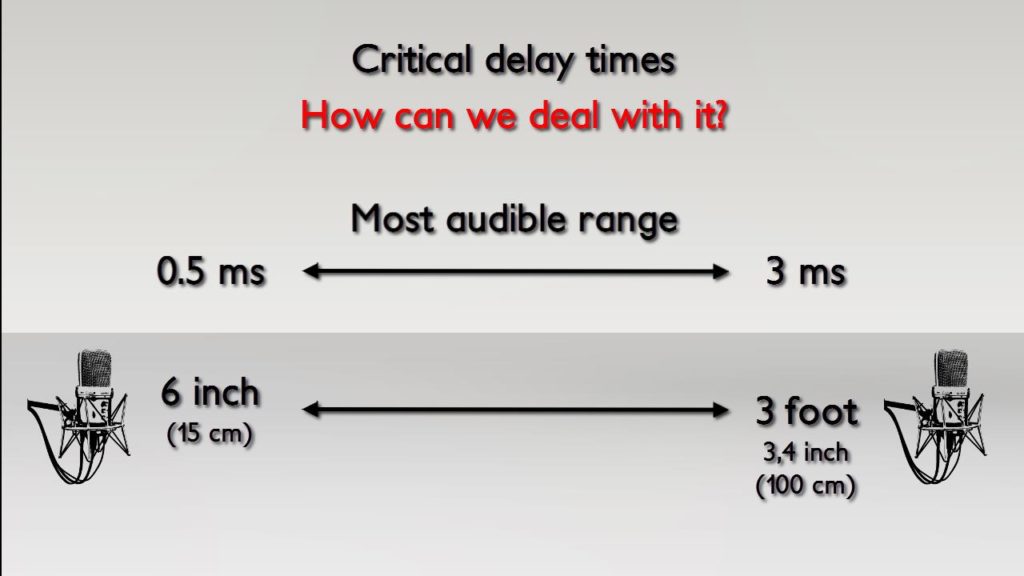
Stefan Brunner suggests to avoid critical microphone distances between 6 inches (15 cm) and 3 foot and 3,4 inches (100 cm). Actually if you make a solid time alignment with a Plug-In you can use those distances safely.
How to get rid of Comb filtering issues
So, after this short impression of the negative consequences of comb filtering, we have to ask: How can we deal with it? Do we have to avoid these critical microphone distances? And the answer: No, not necessarily.
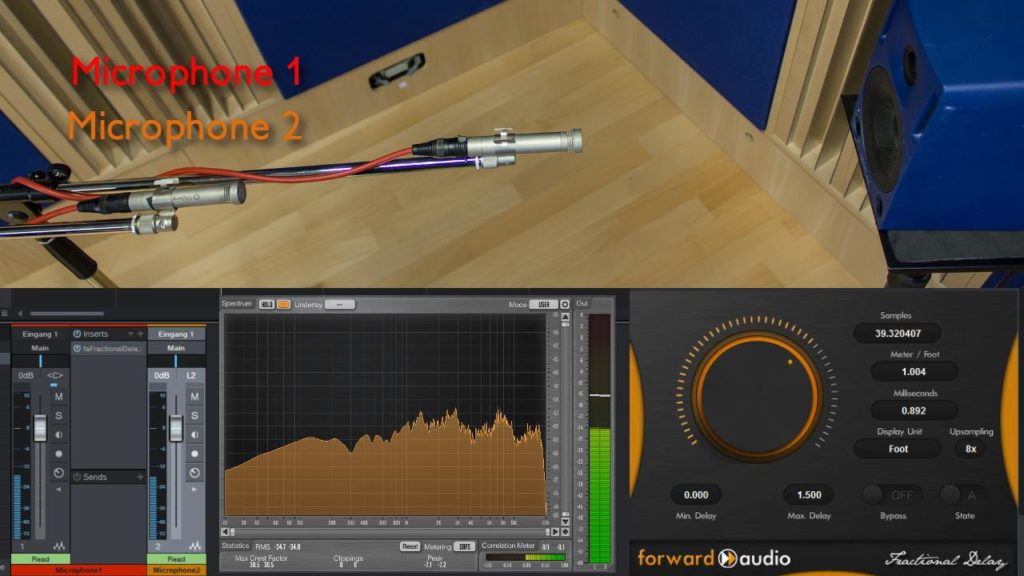
We are inserting our Plug-In ‘fa FractionalDelay’ into the track of the first microphone and set the delay value to 1 foot. As a result the microphones are perfectly time aligned and the Comb filter effect no longer occurs.
A really simple trick is to insert a Sample Delay into the first microphone track to compensate the 1 foot distance between both microphones. If the time differences between both signals are correctly compensated, no Comb filtering or Phase Cancellations take place. With this method you can get rid of these kind of „phase issues“ very easily. Of course, the time alignment gets increasingly complex the more microphones are in use. A drum recording, for example, is much harder to handle than a guitar recording but we will cover up these cases in future tutorials.

In the most simple setup with 2 microphones the ‘Phase Alignment’ / ‘Time Alignment’ can be done very easily with a Sample Delay.
They are everywhere and everything
The mixing example in multi-microphone setups is a classical example but Comb filters can also occur in other situations. The picture below is an example of a acoustically caused comb filter. It‘s caused by the time delay that’s produced by acoustical reflections. These kind of comb filters are present in every recording session and can only be reduced by acoustical treatment and a good microphone placement. Even in your control room, acoustical comb filters occur, cause by the reflexion of the monitor sound on your desk. So even there its a good idea to check different setups for comb filtering issues.
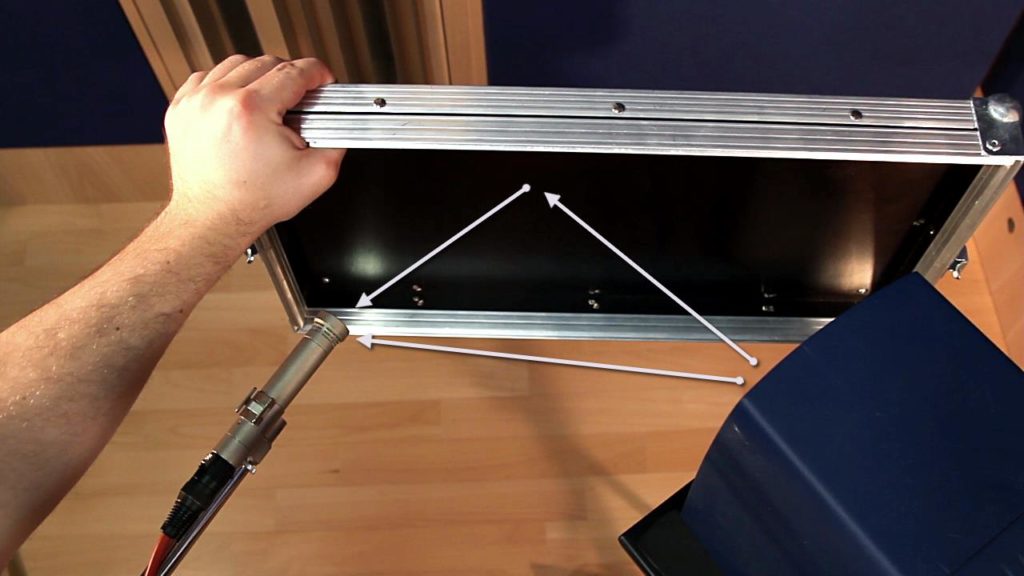
Acoustically caused Comb filters are much harder to perceive but nevertheless they are everywhere. This is why it’s important to keep a distance from your recording room walls.
Summary
Comb filters are created when copies of a source signal with a time variation are mixed together. This can occur in a non-acoustical environment by electrical or digital summing of audio signals, or acoustically by reflection of sound waves. Both result in a frequency dependent cancellation or summing of the original. Acoustical Comb filters can be minimized by acoustical treatment and taking care of mic placement. Non-Acoustical can be time aligned with audio plugins like ‘faSampleDelay‘ or ‘faTimeAlign‘.
One solution that is not part of this video is the use of the so-called ‘Phase Switch’. This topic is covered in a separate article, which you can find right here.

Although the Comb filter effect occurs in both domains, non-acoustically caused ones are clearly much rougher. That’s easy understandable because your brain and your ears are used to perceive acoustical Comb filters but they aren’t adapted to artificial ones.
I hope you found this tutorial helpful. For some more advice on this topic have a look here: Moulton Labs. If you have some more questions about ‘Phase Cancellation’ or want to see some other experiments, feel free to make a comment below.
Make a difference.
External picture sources:
http://www.uidownload.com/free-vectors/human-avatar-silhouettes-311579
http://all-free-download.com/free-vector/download/music-instruments-vector-graphics_147286.html